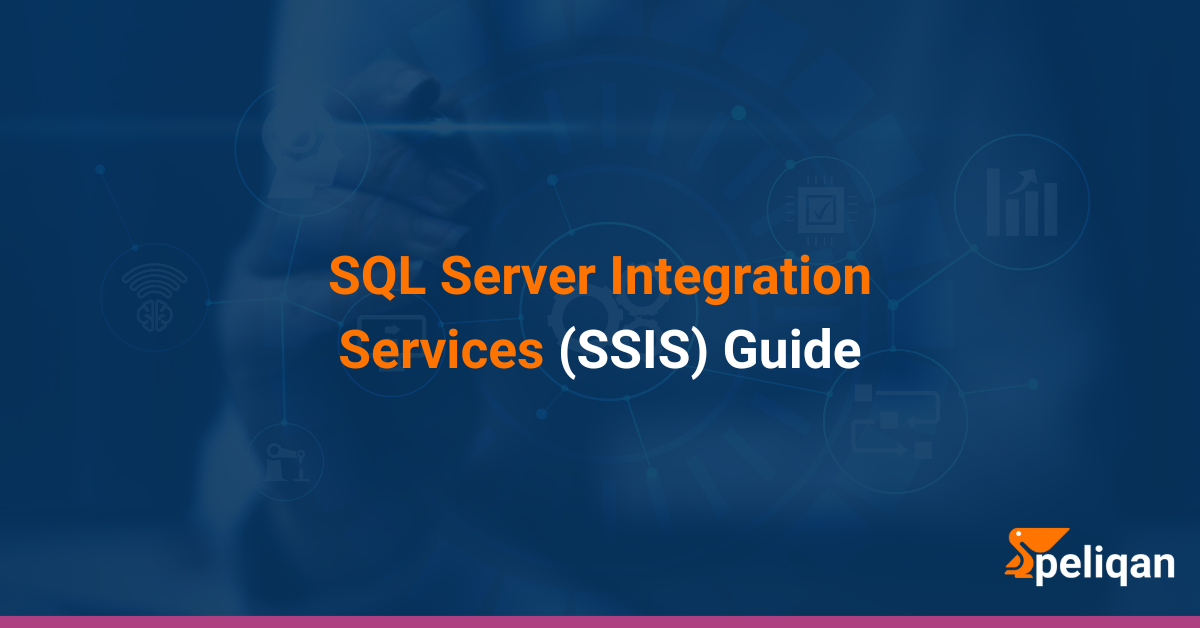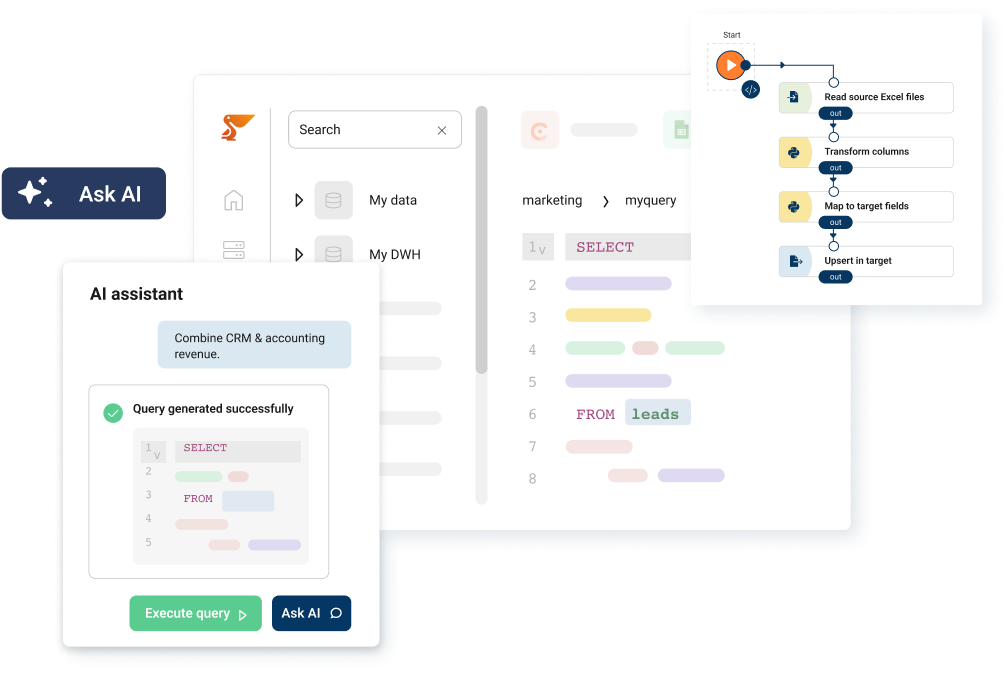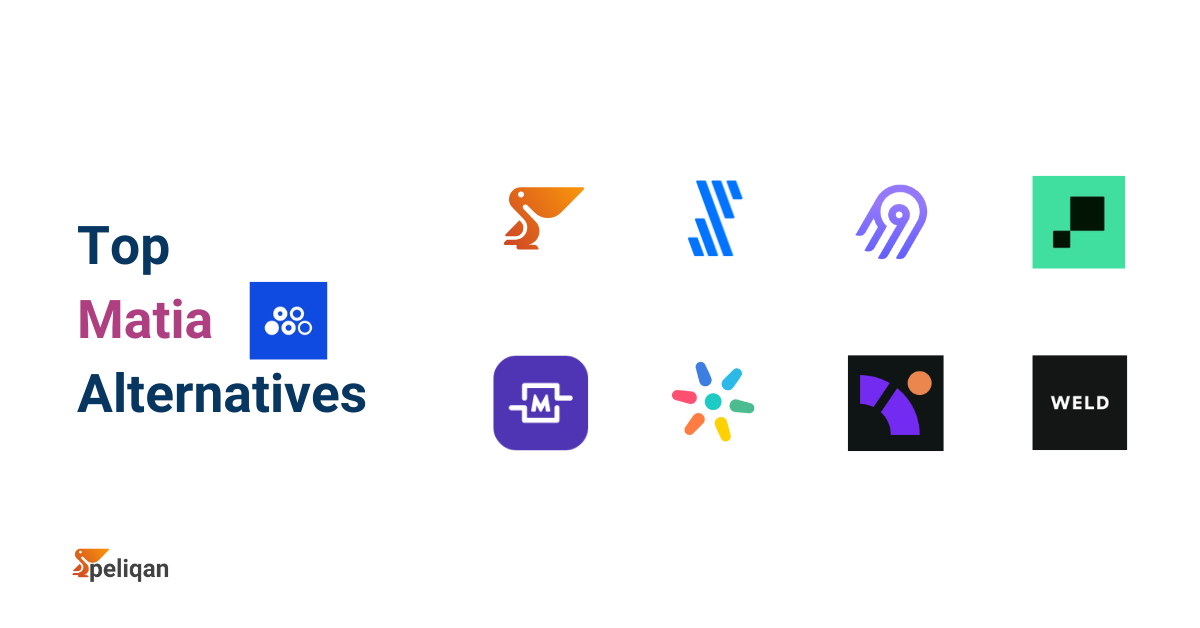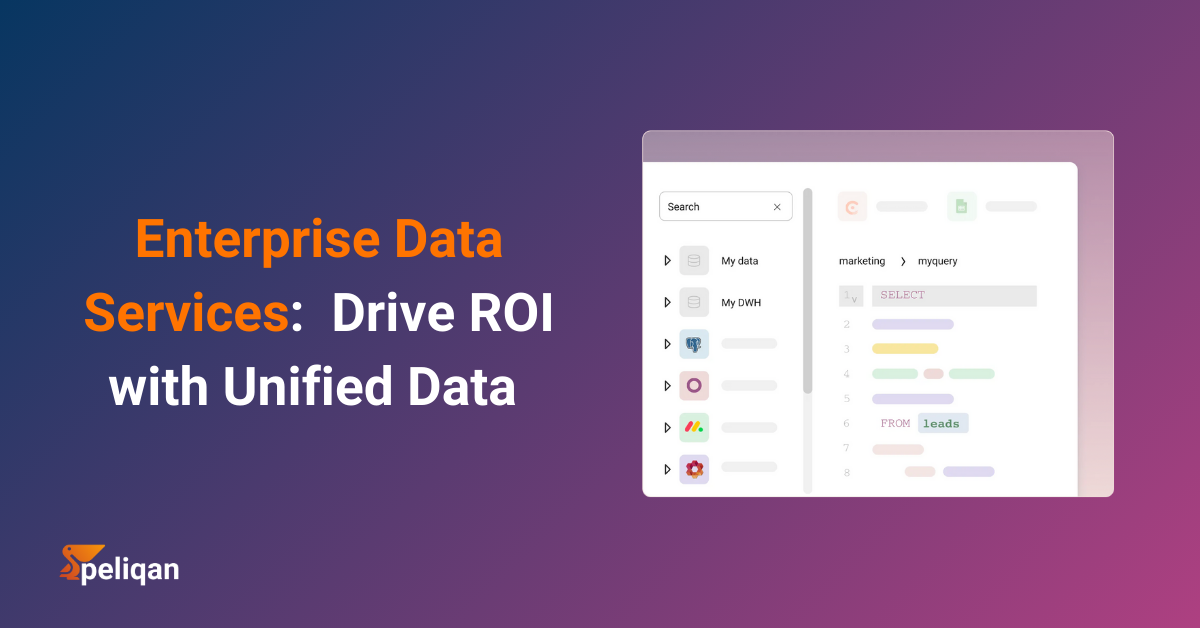In today’s data-driven business landscape, efficiently managing and integrating data from various sources is crucial. SQL integration plays a pivotal role in this process, allowing organizations to create seamless data workflows and derive valuable insights. This comprehensive guide will walk you through the essentials of SQL integration, focusing on practical applications and real-world scenarios.
Understanding SQL Integration: Beyond the Basics
SQL integration goes beyond simple data transfer. It’s about creating a cohesive ecosystem where data from multiple sources can be efficiently combined, transformed, and analyzed. At its core, SQL integration involves:
- Connecting disparate data sources
- Transforming data into a consistent format
- Loading data into target systems for analysis and reporting
For many organizations, Microsoft SQL Server Integration Services (SSIS) is a go-to tool for implementing SQL integration. SSIS offers a powerful set of features for ETL (Extract, Transform, Load) processes, making it an essential component of many data integration strategies. However, mastering these tools requires expertise, making SQL training essential for building hands-on skills in designing, implementing, and optimizing SQL integration workflows.
Now that we’ve covered the fundamentals of SQL integration, let’s explore why it’s crucial for modern businesses.
Why SQL Integration Matters: Real-World Benefits
Understanding the tangible benefits of SQL integration can help you make a case for implementation in your organization:
- Improved Decision Making: By integrating data from various sources, you can create a more comprehensive view of your business operations, leading to better-informed decisions.
- Increased Operational Efficiency: Automating data integration processes reduces manual effort and minimizes errors, freeing up your team to focus on higher-value tasks.
- Enhanced Data Quality: Consistent data integration processes can help identify and resolve data quality issues, ensuring that your analytics and reports are based on reliable information.
- Scalability: As your data needs grow, a well-designed SQL integration strategy can scale to accommodate increased data volumes and new data sources.
- Compliance and Reporting: Integrated data systems make it easier to generate comprehensive reports for regulatory compliance and business intelligence purposes.
With a clear understanding of SQL integration’s importance, let’s dive into how to implement it using SQL Server Integration Services (SSIS).
Getting Started with SQL Server Integration Services (SSIS)
SSIS is a powerful platform for building enterprise-level data integration and transformation solutions. Here’s how you can get started:
Installing SQL Server Integration Services
- Download SQL Server with the Integration Services component.
- Run the SQL Server Installation Center.
- Select “New SQL Server stand-alone installation or add features to an existing installation.”
- In the Feature Selection screen, ensure “Integration Services” is checked.
- Complete the installation process.
Setting Up Your First SSIS Project
- Open Visual Studio or SQL Server Data Tools (SSDT).
- Create a new Integration Services project.
- In the Solution Explorer, you’ll see a package file (Package.dtsx) where you’ll design your data flow.
Key Components of an SSIS Package
- Control Flow: Defines the sequence of tasks in your package.
- Data Flow: Specifies the movement and transformation of data between sources and destinations.
- Connection Managers: Manage connections to data sources and destinations.
Now that we’re familiar with the basics of SSIS, let’s explore various methods for implementing SQL integration.
SQL Integration Methods
There are several approaches to implementing SQL integration, each with its own strengths and use cases:
1. ETL (Extract, Transform, Load) Process
ETL (Extract, Transform, Load) is at the heart of many SQL integration projects. ETL is a common method for SQL integration, involving three key steps:
- Extract: Data is collected from various sources, including SQL databases and external systems.
- Transform: The extracted data is cleaned, formatted, and restructured to fit the target system’s requirements.
- Load: The transformed data is inserted into the destination database or data warehouse.
ETL processes can be scheduled to run at regular intervals, ensuring that data remains up-to-date across all integrated systems.
2. API (Application Programming Interface) Integration
APIs provide a standardized way for different software systems to communicate and exchange data. SQL integration through APIs involves:
- Creating RESTful or SOAP-based APIs to expose SQL data
- Developing API endpoints for querying and manipulating data
- Implementing authentication and security measures to protect sensitive information
API integration offers real-time data access and is particularly useful for connecting SQL databases with web applications and mobile apps.
3. Middleware Solutions
Middleware acts as a bridge between different systems, facilitating SQL integration by:
- Providing a unified interface for accessing data from multiple sources
- Handling data transformation and mapping between disparate systems
- Managing data synchronization and ensuring consistency across integrated platforms
Middleware solutions can simplify the integration process, especially in complex environments with multiple data sources and destinations.
4. Database Replication
This method involves creating and maintaining copies of SQL databases across different servers or locations. Benefits include:
- Improved data availability and disaster recovery
- Load balancing for better performance
- Support for distributed data processing and analytics
Database replication can be synchronous (real-time) or asynchronous (periodic), depending on the specific requirements of your integration project. To help you choose the most appropriate method for your needs, let’s compare these SQL integration approaches side by side.
SQL integration methods comparison
Here’s a comparison of the different SQL integration methods:
This comparison can help you choose the most appropriate method based on your specific requirements and infrastructure.
Having covered the basics and various methods of SQL integration, let’s delve into some advanced techniques to enhance your integration processes.
Advanced SQL Integration Techniques
As you become more comfortable with basic SQL integration processes, you can explore more advanced techniques:
Implementing Incremental Loads
Incremental loads are a crucial optimization technique in SQL integration, particularly for large datasets. Instead of processing all data in every integration cycle, incremental loads focus only on new or modified data since the last update.
This approach significantly reduces processing time and resource utilization. To implement incremental loads effectively, consider using techniques such as timestamp-based filtering, change data capture (CDC), or log-based change tracking. These methods allow you to identify and process only the delta changes, ensuring your integrated data remains up-to-date without unnecessary overhead.
Error Handling and Logging
Robust error handling and logging are essential for maintaining the reliability and traceability of your SQL integration processes. Implement comprehensive error handling to catch and manage exceptions at various levels of your integration workflow.
This includes handling data-related errors (such as type mismatches or constraint violations) as well as system-level issues (like network failures or resource constraints). Pair this with detailed logging that captures not only error information but also key performance metrics and process milestones.
This combination of error handling and logging will greatly enhance your ability to troubleshoot issues, optimize performance, and maintain a clear audit trail of your integration activities.
Parallelism and Performance Tuning
Optimizing your SQL integration processes through parallelism and performance tuning is crucial for handling large data volumes efficiently. By leveraging parallel processing capabilities and fine-tuning your integration workflows, you can significantly reduce execution times and improve overall system performance.
In SSIS, you can enable data flow parallelism to process multiple data buffers simultaneously, taking advantage of multi-core processors.
This can be achieved by adjusting properties such as DefaultBufferMaxRows, EngineThreads, and MaxConcurrentExecutables. Properly configured buffer sizes also play a key role in performance optimization.
Beyond SSIS-specific optimizations, general SQL performance tuning techniques are equally important. This includes optimizing SQL queries through proper indexing, query hints, and stored procedures. For large datasets, consider implementing partitioning strategies to improve query performance and enable parallel processing of data subsets.
Regular monitoring and profiling of your integration processes are essential for identifying bottlenecks and opportunities for optimization. Use built-in tools like SSIS logging and SQL Server Profiler, or consider third-party monitoring solutions for more detailed insights. Remember that performance tuning is an iterative process, requiring ongoing attention and adjustment as your data volumes and integration requirements evolve.
While SSIS is powerful on its own, its capabilities can be further extended by integration with other tools and platforms. Let’s explore some of these integrations.
Integrating SSIS with Other Tools and Platforms
To create a comprehensive data integration solution, you may need to combine SSIS with other tools and platforms. This integration can extend the capabilities of SSIS and provide more flexibility in your data integration workflows. Let’s explore how SSIS can be integrated with Azure and Power BI, two popular Microsoft platforms.
SSIS and Azure
Azure provides cloud-based services that can enhance your SSIS workflows, offering scalability and flexibility. By integrating SSIS with Azure Data Factory, you can leverage cloud resources for your data integration tasks:
Deploy SSIS packages to Azure-SSIS Integration Runtime:
- This allows you to run your existing SSIS packages in the cloud without significant modifications.
- Azure-SSIS Integration Runtime provides a fully managed environment for executing SSIS packages.
Use Azure-SSIS Integration Runtime to execute packages in the cloud:
- This approach enables you to scale your SSIS workloads dynamically based on demand.
- You can benefit from Azure’s high availability and disaster recovery features.
By integrating SSIS with Azure, you can modernize your data integration processes, taking advantage of cloud scalability while preserving your investment in existing SSIS packages. This hybrid approach allows for a gradual migration to cloud-based data integration solutions
SSIS and Power BI
Combining the ETL capabilities of SSIS with the visualization power of Power BI can create a robust end-to-end business intelligence solution:
Use SSIS to prepare and load data into a data warehouse:
- SSIS excels at complex data transformations and can handle large volumes of data efficiently.
- You can use SSIS to clean, transform, and consolidate data from various sources into a structured data warehouse.
Connect Power BI to your data warehouse for dynamic reporting and analytics:
- Power BI can directly connect to your data warehouse, providing real-time access to the prepared data.
- Leverage Power BI’s rich visualization capabilities to create interactive dashboards and reports.
This integration allows you to separate the data preparation and visualization layers, ensuring that your data is properly processed and structured before it reaches the reporting layer. By using SSIS for ETL and Power BI for reporting, you can create a scalable and maintainable business intelligence ecosystem.
Integrating SSIS with tools like Azure and Power BI allows you to create more comprehensive and flexible data solutions. These integrations can help modernize your data workflows, improve scalability, and enhance your organization’s ability to derive insights from data.
While understanding traditional SQL integration methods is valuable, modern businesses often require more comprehensive solutions. Let’s explore how Peliqan, an all-in-one data platform, can streamline your SQL integration processes.
Streamlining SQL Integration with Peliqan: An All-in-One Data Platform
While understanding the intricacies of SQL integration and tools like SSIS is valuable, modern businesses often need more comprehensive, user-friendly solutions. This is where Peliqan comes in – an all-in-one data platform designed to simplify and enhance your data integration processes.
How Peliqan Enhances SQL Integration
Peliqan offers several features that can significantly streamline your SQL integration workflows:
- One-Click ETL: Peliqan allows you to connect to over 250 SaaS apps, files, and databases with just a few clicks. It automatically creates ETL data pipelines that require zero maintenance, simplifying the process of extracting and loading data from various sources.
- Built-in or Bring Your Own Data Warehouse: Peliqan comes with a built-in data warehouse, but also supports popular options like Snowflake, BigQuery, Redshift, and SQL Server. This flexibility allows you to choose the best storage solution for your needs while still benefiting from Peliqan’s integration capabilities.
- SQL and Low-Code Python Transformations: Similar to SSIS, Peliqan allows you to transform your data using SQL. However, it also offers a low-code Python environment, giving you additional flexibility for complex transformations and data processing tasks.
- Real-Time Data Access: Peliqan’s federated query engine provides real-time access to external databases, allowing you to work with live data without the need for constant data syncing.
- Data Lineage and Catalog: Peliqan automatically detects table and column lineage across your entire data workflow, from spreadsheet UI to SQL queries and low-code data apps. This feature enhances data governance and helps you understand your data’s journey through your integration processes.
- AI-Assisted SQL Generation: Peliqan’s AI assistant can help you write SQL queries based on plain English questions, accelerating your data exploration and analysis processes.
- Reverse ETL and Data Sync: Set up reverse ETL processes to keep data in sync between your business applications, a crucial feature for maintaining data consistency across your organization.
Getting Started with Peliqan for SQL Integration
To leverage Peliqan for your SQL integration needs:
- Sign up for a Peliqan account.
- Connect your data sources using Peliqan’s one-click integrations.
- Use the built-in data warehouse or connect your existing one.
- Start transforming and analyzing your data using SQL, low-code Python, or the spreadsheet interface.
- Set up data syncs, reverse ETL, or publish APIs as needed for your use case.
By incorporating Peliqan into your SQL integration strategy, you can significantly reduce the complexity of your data workflows while gaining access to powerful features that go beyond traditional ETL tools.
Conclusion: Empowering Your Organization with Modern SQL Integration
As we’ve explored throughout this guide, SQL integration is a crucial component of modern data management strategies. From understanding the basics of SQL Server Integration Services (SSIS) to implementing advanced ETL processes, the skills and knowledge in this domain are invaluable for any data-driven organization.
However, the introduction of comprehensive platforms like Peliqan represents the next evolution in data integration. By combining the power of SQL with user-friendly interfaces, AI assistance, and extensive connectivity options, such platforms are making sophisticated data integration accessible to a broader range of users and organizations.
Whether you choose to build your SQL integration processes from the ground up using tools like SSIS or opt for an all-in-one solution like Peliqan, the key is to focus on creating efficient, scalable, and maintainable data workflows. By doing so, you’ll be well-positioned to unlock the full potential of your organization’s data assets, driving insights and informed decision-making across all levels of your business.
Remember, successful SQL integration is an ongoing journey. Stay curious, keep learning, and don’t hesitate to explore new tools and technologies that can enhance your data integration capabilities. With the right approach and tools at your disposal, you can turn your data challenges into opportunities for growth and innovation.