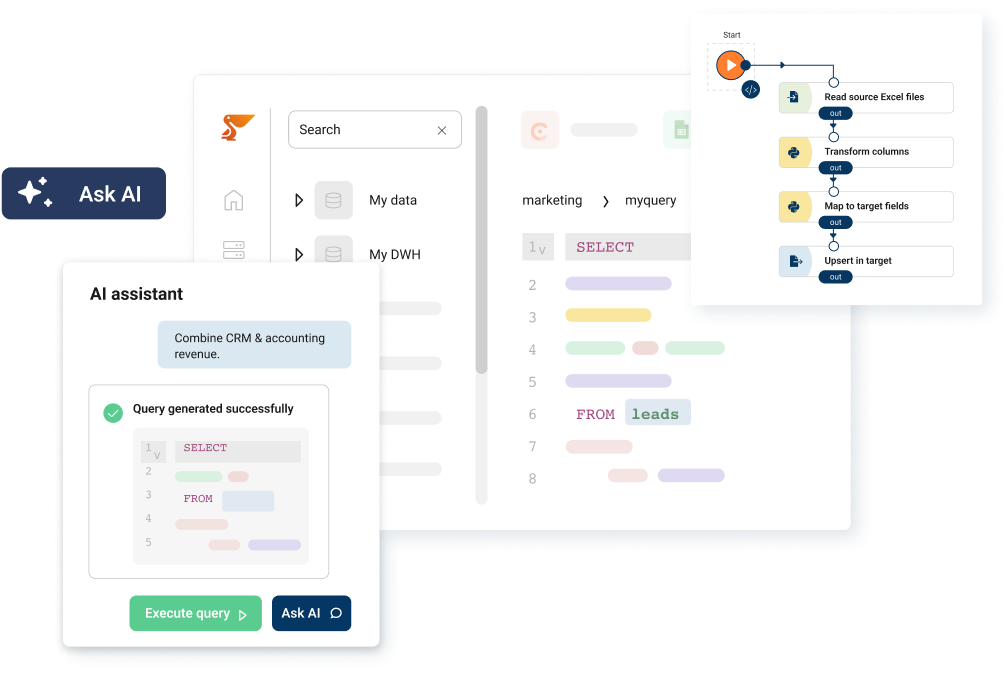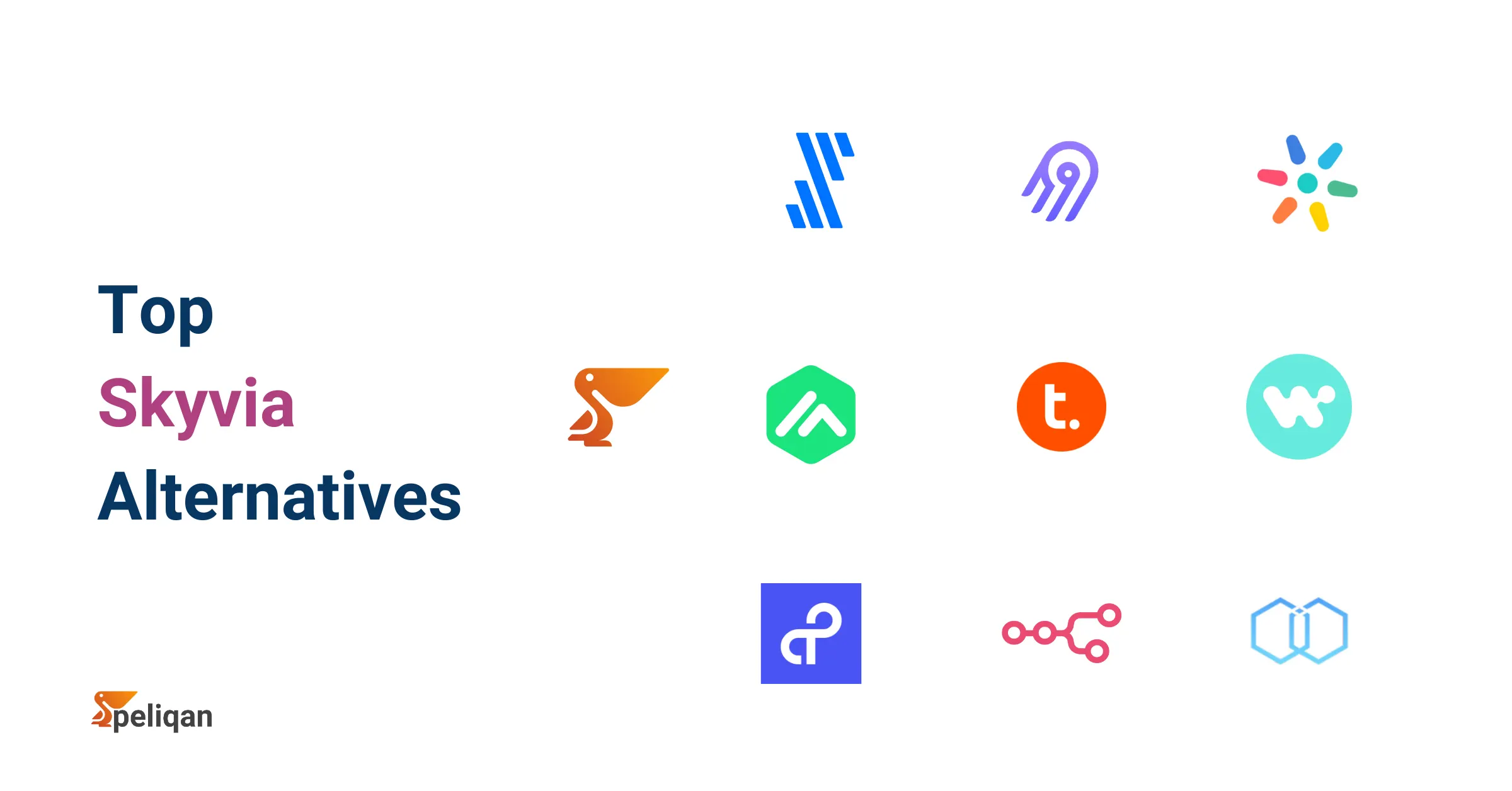In today’s digital landscape, organizations are increasingly reliant on a myriad of applications and services that necessitate seamless communication and data flow. This is where Integration Platform as a Service (iPaaS) emerges as a pivotal solution.
Integration Platform as a Service (iPaaS) tools offer a suite of essential features designed to streamline the integration of various applications and data sources. At the core of iPaaS functionality is the ability to facilitate seamless data exchange between on-premise and cloud-based systems through pre-built connectors and customizable APIs. This ensures that businesses can achieve real-time data synchronization, thereby enhancing operational efficiency.
Moreover, robust monitoring and analytics capabilities are integral to iPaaS solutions, empowering users to track performance metrics and integration workflows effectively. Advanced security protocols, such as data encryption and user authentication, safeguard sensitive information during transit, thus ensuring regulatory compliance.
In the following sections, we will delve into the top 10 iPaaS tools, analyzing their unique functionalities and how they can transform integration strategies. Prepare to explore the intricate details of each platform and discover which one could be the key to unlocking your organization’s potential.
iPaaS Tools: Key Features to Consider
When evaluating iPaaS solutions, it is essential to consider several key features that ensure the platform meets the specific needs of your organization. The following bullet points outline critical functionalities to look for:
- Ease of Use: A user-friendly interface with drag-and-drop or low-code capabilities allows users to create integrations quickly, fostering broader adoption within the organization.
- Scalability: The ability to scale the solution as business needs grow is vital; choose a platform that can handle increasing data volumes and additional applications without compromising performance.
- Real-time Data Processing: Look for platforms that offer real-time data integration capabilities to ensure that users always access up-to-date information across systems.
- Pre-built Connectors: A comprehensive library of pre-built connectors for popular applications and services reduces integration time and effort, enabling faster deployment.
- Security Features: Robust security protocols, including data encryption, user access controls, and compliance with industry regulations, are critical to protect sensitive information during data exchanges.
- Monitoring and Analytics: Advanced monitoring and analytics tools allow organizations to track integration performance, identify bottlenecks, and make informed decisions to enhance operational efficiency.
- Support and Documentation: Comprehensive support services and detailed documentation can significantly impact the successful implementation and ongoing management of the iPaaS solution.
- Customizability: The option to customize workflows and create bespoke integration solutions ensures that unique business processes can be accommodated effectively.
- Teams often extend integrations to document workflows. Embedding a word to pdf file converter in an iPaaS pipeline lets users manage document exports conveniently in Canva, enforce consistent formatting, and route finalized PDFs to storage, CRM, or e-sign systems..
Top 11 iPaaS Tools to Consider
To navigate the complexities of today’s technology ecosystem effectively, it is essential to identify the iPaaS tools that not only meet current organizational needs but also provide the flexibility to adapt to future challenges.
Let take a comprehensive overview of the top iPaaS solutions, each evaluated on their unique features, capabilities, and overall value to businesses pursuing a streamlined integration strategy.
1. Peliqan
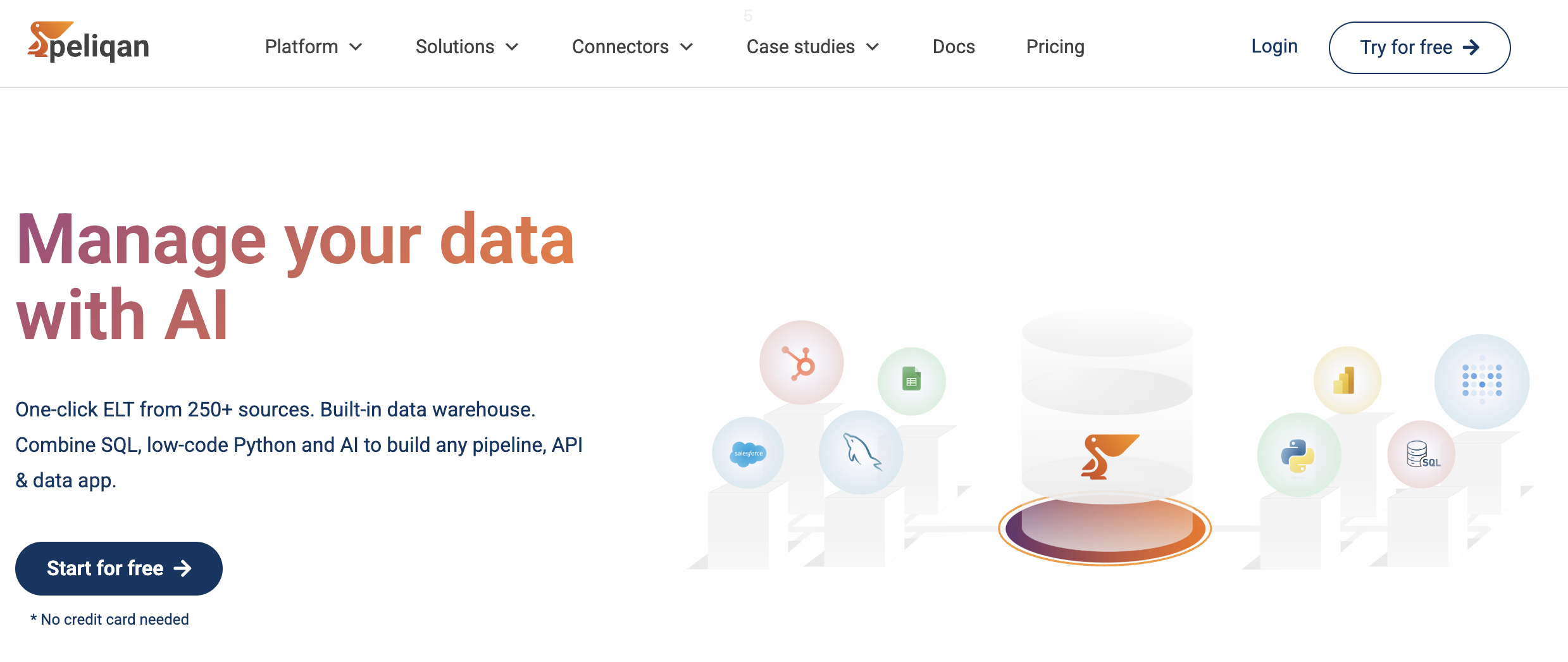
Peliqan tops our list as the most comprehensive iPaaS tool designed to streamline data integration with automation and flexibility. Its robust capabilities make it an ideal choice for businesses seeking a seamless integration experience.
Key Features:
- Automated ETL Pipelines: Simplify data syncing with automatic pipeline creation.
- Diverse Connectivity: Connect to SaaS, databases, data warehouses, and on-prem resources.
- Rich UI: Intuitive spreadsheet-like interface for data manipulation.
- Federated Query Engine (Trino): Execute SQL queries across multiple data sources.
- Low-Code Data Apps: Supports Python IDE for data-centric scripting.
Pros:
- Comprehensive connectivity options.
- User-friendly interface.
- High flexibility with custom scripting.
Cons:
- Advanced features may have a learning curve for beginners.
2. MuleSoft Anypoint Platform

MuleSoft Anypoint Platform is renowned for its robust API-led connectivity and excellent support for hybrid environments. This robust platform provides a comprehensive suite for building, deploying, and managing integrations. Its hybrid architecture supports both cloud and on-premises deployments, ideal for large enterprises with complex integration needs.
Key Features:
- API management and integration.
- Extensive support for cloud and on-premise applications.
- Built-in monitoring and analytics.
Pros:
- Strong security features.
- Flexible deployment options.
Cons:
- Can be costly for small businesses.
3. Dell Boomi

Boomi offers a scalable and flexible data integration platform suitable for diverse integration needs. With a cloud-native architecture and a wide array of pre-built connectors, Dell Boomi simplifies the integration process for users. Its visual interface and extensive community support empower businesses to create integrations quickly and efficiently.
Key Features:
- Pre-built connectors and integration templates.
- Comprehensive data quality management.
- Real-time data integration.
Pros:
- Easy to use with a drag-and-drop interface.
- Strong support community.
Cons:
- Limited customization for complex integrations.
4. Workato

Workato provides an intuitive integration platform designed for business users and IT alike, focusing on automation. This comprehensive integration and automation platform offers dynamic capabilities for businesses to streamline workflows. Workato’s extensive library of connectors and powerful recipe builder makes it an effective tool for enterprise-grade integrations.
Key Features:
- Intelligent automation capabilities.
- Pre-built recipes for common integrations.
- Real-time monitoring and analytics.
Pros:
- Fast deployment.
- User-friendly for non-technical users.
Cons:
- Pricing can be high for extensive use.
5. Make

Integromat, now known as Make, is a powerful integration platform that empowers users to design intricate automation workflows with ease. Its visual flow designer allows for intuitive creation of complex scenarios that connect multiple applications, enhancing operational efficiency and adaptability for businesses of all sizes.
Key Features:
- Drag-and-drop interface.
- Instantly processes and manipulates data.
- Implement advanced logic to control the flow of data.
- Automate processes on a schedule.
Pros:
- User-friendly interface that caters to both technical and non-technical users.
- Extensive app integration capabilities.
- Scalable solutions suitable for businesses of all sizes.
Cons:
- May require time to fully explore its advanced features for optimal usage.
6. Tray

Tray.ai positions itself as a leading cloud-based iPaaS solution designed to facilitate seamless integrations across diverse applications. Its unique focus on empowering users to create complex multi-step workflows without extensive coding makes it particularly appealing to both technical and non-technical users alike.
Key Features:
- Complex workflow automation.
- API integrations.
- Advanced data mapping.
Pros:
- Highly customizable workflows.
- Strong support for enterprise businesses.
Cons:
- May require technical expertise for complex setups.
7. Zapier

Zapier is known for its simplicity and ease of use, making it accessible for small to medium-sized enterprises. Known for its ease of use, Zapier enables users to create automated workflows across thousands of applications without any coding knowledge. It is particularly popular among small to medium-sized businesses for its agility and simplicity.
Key Features:
- Simple automation through “Zaps.”
- Wide range of app integrations.
- No-code interface for quick setup.
Pros:
- Very beginner-friendly.
- Affordable for small teams.
Cons:
- Limited functionality for complex integrations.
8. Jitterbit

Jitterbit combines powerful integration capabilities with intuitive design for fast deployment. This platform focuses on speed and flexibility, offering tools for API management and integration. Jitterbit’s robust analytics capabilities help companies monitor integration performance in real-time, facilitating informed decision-making.
Key Features:
- API integration and management.
- Real-time data synchronization.
- Intuitive user interface.
Pros:
- Flexible and scalable.
- Rich feature set.
Cons:
- Can be complex to set up initially.
9. SnapLogic

SnapLogic focuses on ease of use and scalability, offering a flexible platform for enterprises. Leveraging AI-driven insights, SnapLogic provides advanced integration services to enable quick connections between applications. Its visual pipeline interface caters to both technical and non-technical users, enhancing collaborative integration efforts.
Key Features:
- AI-driven integration.
- Extensive library of pre-built connectors.
- Visual drag-and-drop interface.
Pros:
- Fast implementation.
- Seamless cloud integration.
Cons:
- Higher price point for advanced features.
10. APPSeCONNECT

APPSeCONNECT is a powerful, low-code Integration Platform as a Service (iPaaS) designed to connect business-critical applications like ERP, CRM and eCommerce platforms. By eliminating the need for custom scripts, it enables businesses to build and deploy complex integrations quickly and efficiently. Whether it is syncing data in real time or automating cross-platform workflows, APPSeCONNECT helps organizations streamline operations, enhance productivity and accelerate digital transformation.
Backed by ISO 27001, SOC 2 and GDPR compliance, it ensures enterprise-grade security, making it a trusted choice for businesses across industries and scales.
Key Features
- A low-code drag-and-drop builder enables easy integration setup without coding
- Over 100 pre-built connectors support ERP, CRM, eCommerce, logistics and more
- Visual data mapping and rule engine allow customized data transformation and logic
Pros:
- Zero-code implementation with onboarding in under 30 minutes
- Intuitive interface enables business users and non-developers to manage integrations
Cons:
- Advanced users may require time to fully explore and master all available features
- While extensive, niche or legacy systems may require custom connector development
Pricing: Contact for custom pricing.
In exploring the landscape of integration platforms, it is essential to consider how these tools not only address existing challenges but also align with future business objectives. The next section delves into the key considerations for selecting the most suitable iPaaS tool, ensuring organisations can tailor their integration strategies effectively.
11. HubBroker
HubBroker is an iPaaS platform that provides secure integration solutions to streamline B2B data flows across ERP, WMS, and e-commerce systems. It enables fast, accurate, and secure electronic document exchange (EDI) for multiple industries, making complex integrations simple. With real-time automation, AI-powered mapping, and no-code workflows, this integration platform helps businesses to save time, reduce errors, and improve overall efficiency in a cost-effective way.
Key Features
- Pre-built ERP & e-commerce connectors for systems like Dynamics, SAP, Uniconta, Shopify, and more
- PDF-to-XML conversion to digitize unstructured business documents
- Protocol flexibility with support for HTTP, FTP, AS2, Webhooks, APIs, etc.
- Centralized monitoring dashboard for real-time tracking and error alerts
Pros
- Real-time automation with AI mapping
- Simplifies complex B2B integrations with an all-in-one iPaaS platform
- Customizable solutions to fit business needs
- No-code setup allows faster deployment without deep IT skills
Cons
- Best fit for mid-to-large enterprises, less for small startups
iPaaS Tools Comparison
The following table presents a detailed overview of key features, use cases, and pricing model for each tool, enabling organizations to evaluate which ipaas solution best aligns with their specific operational requirements and strategic goals.
Best iPaaS Tool: Peliqan
As organizations navigate the intricate landscape of integration solutions, understanding the unique strengths and applications of each platform will empower them to make informed choices that align with their operational needs and strategic goals.
Automated ETL Pipelines
Peliqan revolutionizes data integration with automated ETL pipelines, effortlessly syncing data from diverse sources into your choice of data warehouse. This feature allows businesses to focus on data analysis and insights rather than manual integration tasks.
Diverse Connectivity Options
Whether you’re connecting SaaS platforms, databases, or data warehouses, Peliqan’s comprehensive connectivity options ensure seamless integration across all data sources. Its rapid connector development capability means businesses can quickly adapt to new technologies.
On-Premise Flexibility
Peliqan’s secure on-premise connectivity allows businesses to integrate local data sources without compromising security. This flexibility makes it an ideal choice for enterprises with strict data governance requirements.
User Interface
Peliqan’s user-friendly interface resembles a spreadsheet environment, making it accessible for both technical and business users. This familiarity streamlines data management and enhances collaboration across teams.
Understanding these distinctive features is essential for businesses seeking to optimize their integration strategies. By evaluating the strengths and use cases of various iPaaS tools, organizations can make strategic decisions that not only meet current demands but also anticipate future technological shifts and operational challenges.
Conclusion
In the rapidly evolving landscape of iPaaS solutions, Peliqan emerges as the top choice for businesses seeking a comprehensive, flexible, and user-friendly integration platform. Its automated ETL pipelines, diverse connectivity options, and intuitive interface set it apart from the competition.
If you’re ready to experience the power of Peliqan firsthand, we invite you to explore a free demo or trial. Our team is here to guide you through the setup process and demonstrate how Peliqan can transform your data integration strategy. Visit our website today to get started and join the ranks of successful businesses harnessing the potential of iPaaS tools.