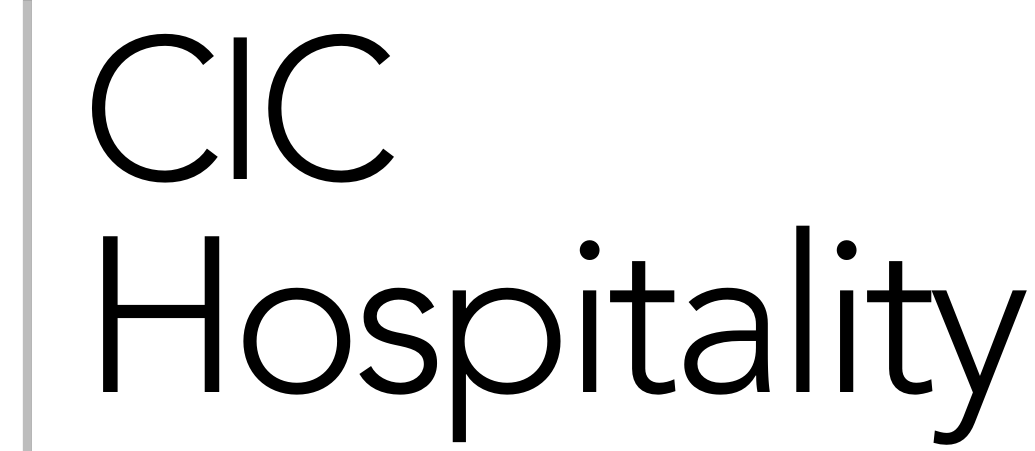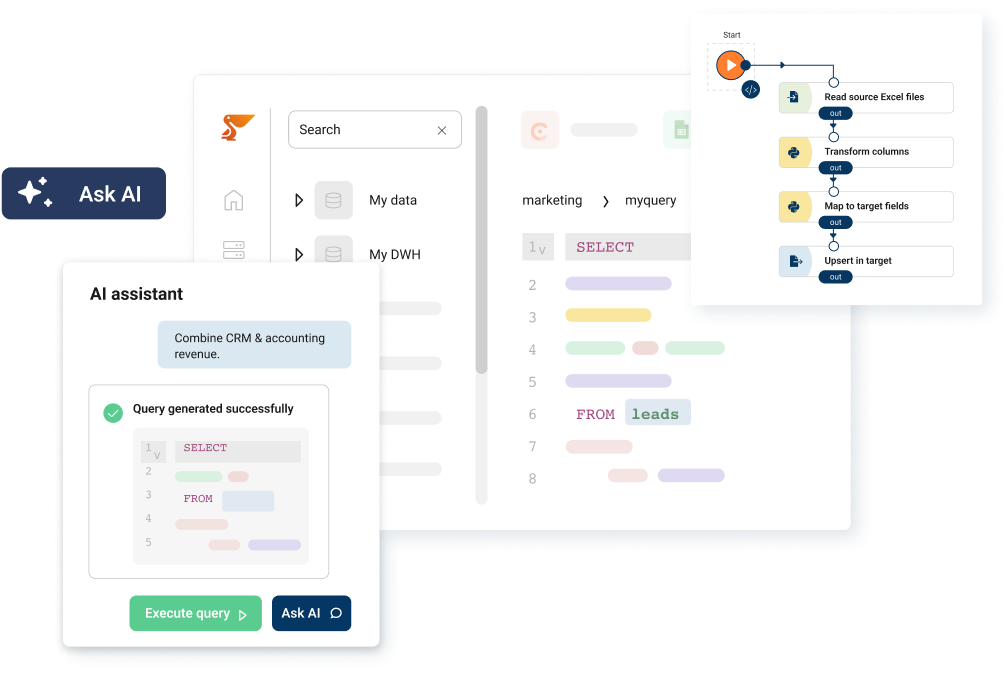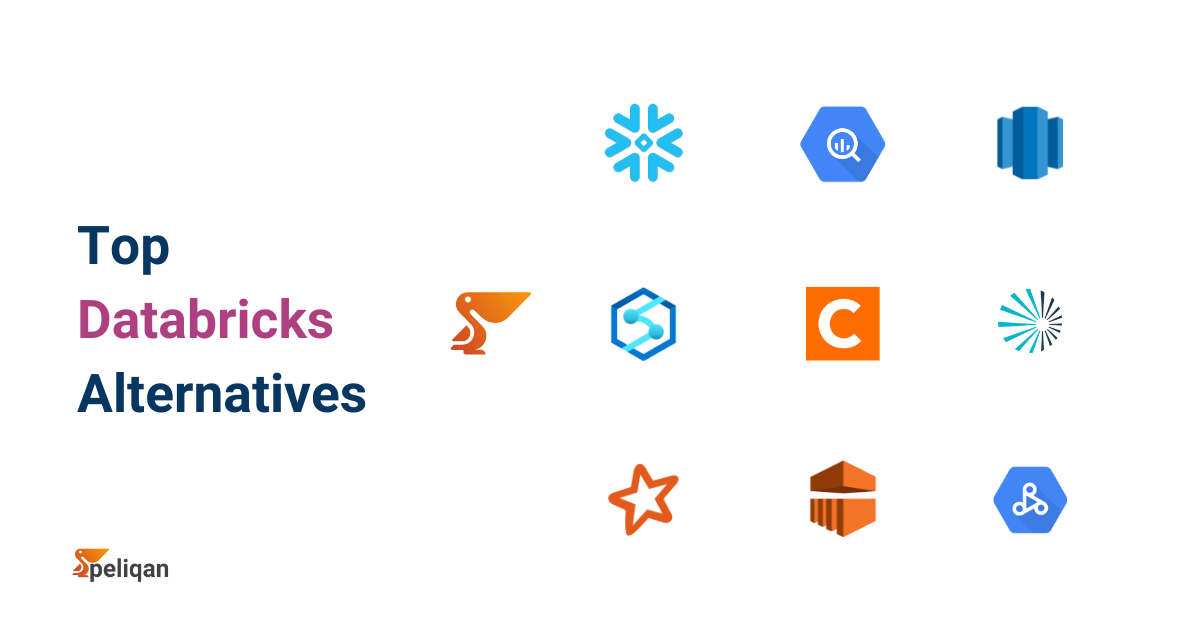While Microsoft Fabric’s unified analytics suite is popular, it has limitations – requiring considerable expertise for setup, unpredictable consumption pricing, and a Microsoft-centric approach that doesn’t suit all data environments or teams.
These factors are driving organizations to evaluate alternatives – ranging from true all-in-one data platforms, to open architectures packed with AI/ML power, to integration-first cloud data stacks. Here we compare the 10 best Microsoft Fabric alternatives of 2026.
Why consider alternatives to Microsoft Fabric?
- Unpredictable consumption billing for data-heavy workloads.
- Limited agility for hybrid/multi-cloud scenarios and non-Microsoft stacks.
- Developer-centric interface and orchestration can be challenging for non-technical users.
- Some rivals excel at real-time data/AI or business-friendly workflow automation.
Exploring alternatives can reveal platforms that better match your technical strengths, data velocity needs, and financial model.
Microsoft Fabric alternatives: Top 10

1. Peliqan – All-in-one Data Platform
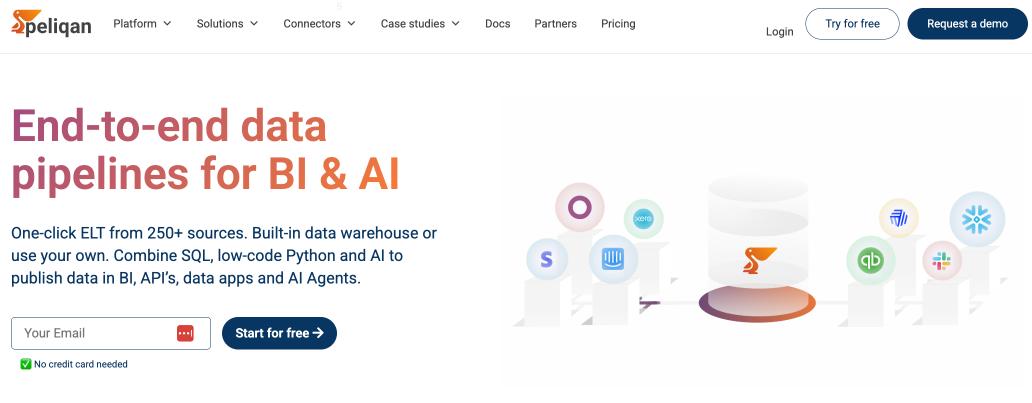
Peliqan is a unified all-in-one data platform that combines ELT pipelines, data warehousing, analytics, and data activation into a single cloud-native solution. Designed for simplicity and speed, Peliqan helps teams connect, model, and visualize data without managing infrastructure. Its 250+ ready-to-use connectors and Python-based scripting environment empower teams to build integrations, dashboards, and workflows effortlessly.
Key Features
- Integrated data warehouse and federated query engine
- AI-assisted “Magical SQL” for transformations and analytics
- Reverse ETL, API publishing, and Excel-style activation
- Serverless Python environment for custom data workflows
Ideal for
Data-driven teams, SaaS companies, and analytics consultants seeking a simple but powerful data stack without managing infrastructure.
Pros
- All-in-one platform – no need for multiple tools
- Transparent fixed pricing (no consumption-based surprises)
- Instant activation of connectors and pipelines
- Fast setup, no-code + Python flexibility
Cons
- Currently focused on cloud-first workflows (limited on-premise support)
2. Databricks – Unified Data Lakehouse
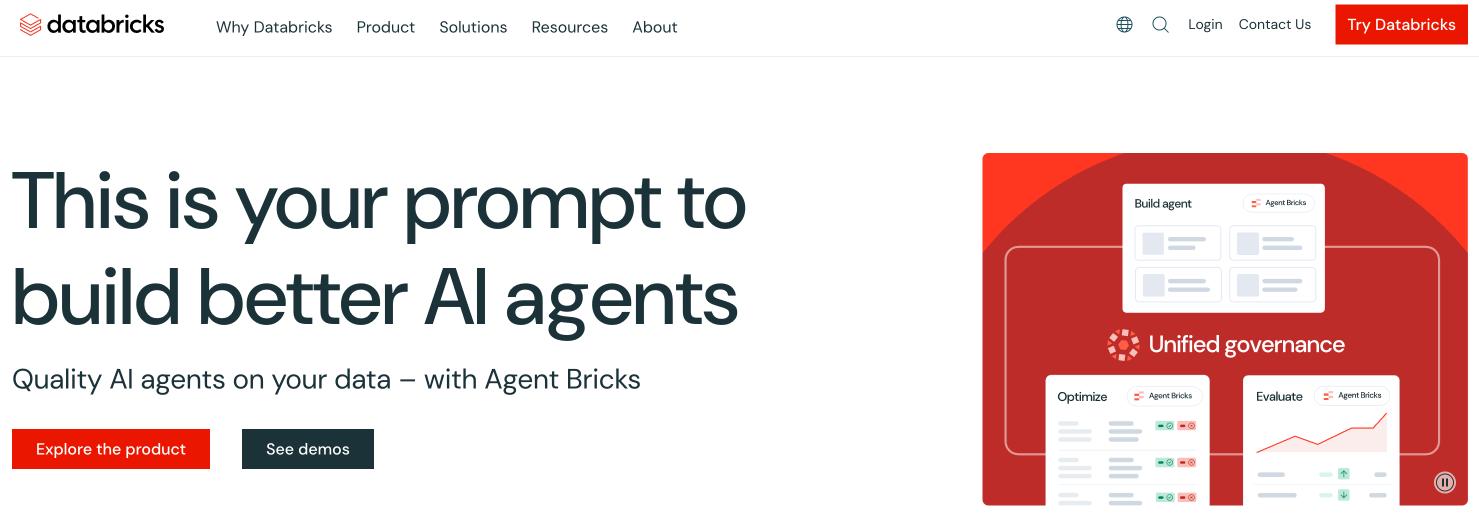
Databricks pioneered the data lakehouse concept, merging data lakes and warehouses for analytics and AI. Built on Apache Spark and Delta Lake, it supports massive-scale ETL, streaming, and ML workloads.
Key Features
- Delta Lake with ACID transactions on data lakes
- Collaborative notebooks for Python, SQL, and R
- MLflow for MLOps and machine learning pipelines
- Multi-cloud support (AWS, Azure, GCP)
- Unity Catalog for governance and lineage
Ideal Use Cases
- Big data processing and machine learning
- Hybrid batch + streaming analytics
Pros
- Scalable and performance-optimized
- Strong for AI and real-time workloads
- Open-source foundation (Delta, Spark)
Cons
- Steeper learning curve for non-engineers
- Complex pricing (DBUs can be hard to predict)
3. Snowflake – Cloud Data Platform
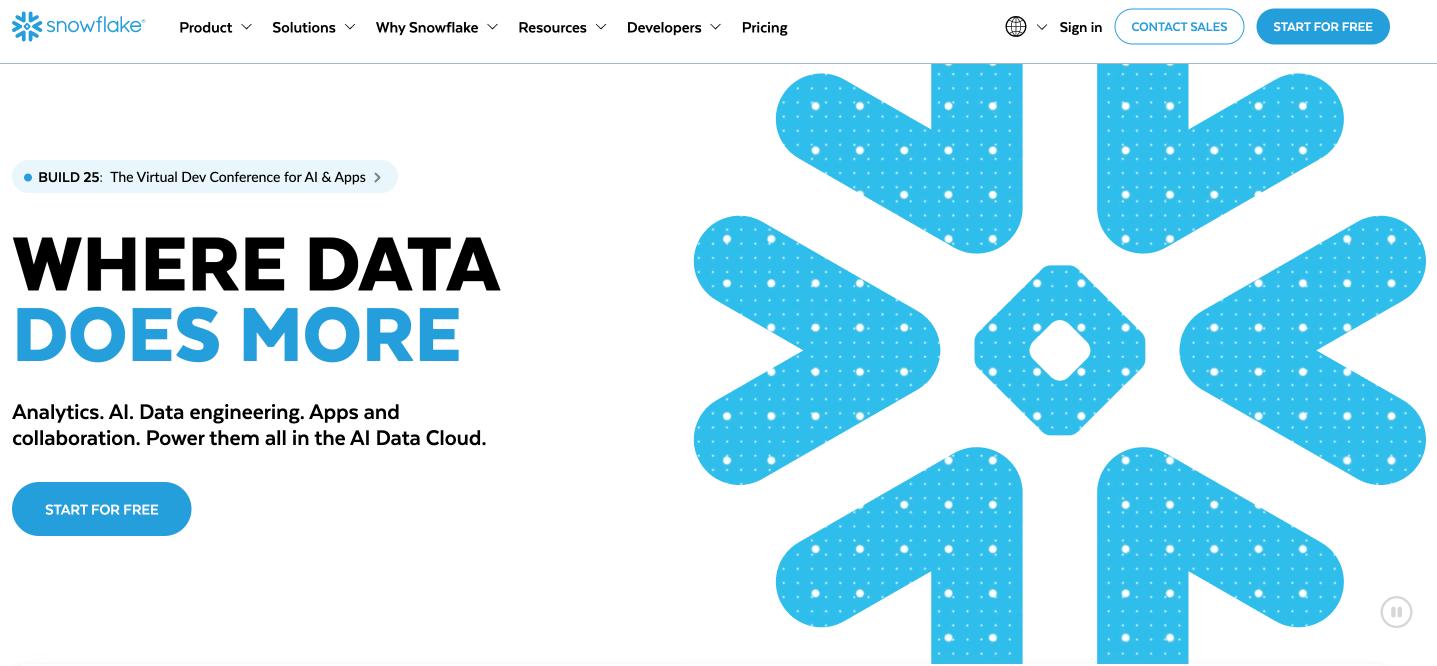
Snowflake is a cloud-native data platform that decouples compute from storage for infinite scalability. It’s ideal for enterprises seeking an elastic, SQL-based warehouse with advanced sharing and governance.
Key Features
- Virtual warehouses (independent compute scaling)
- Secure Data Sharing across accounts
- Support for structured and semi-structured data
- Cross-cloud support (AWS, Azure, GCP)
Pros
- Seamless scalability and concurrency
- Excellent performance for analytical queries
- Strong ecosystem integrations
Cons
- Pay-per-second usage may cause cost unpredictability
- No built-in BI or ETL tools
4. Google BigQuery – Serverless Data Warehouse
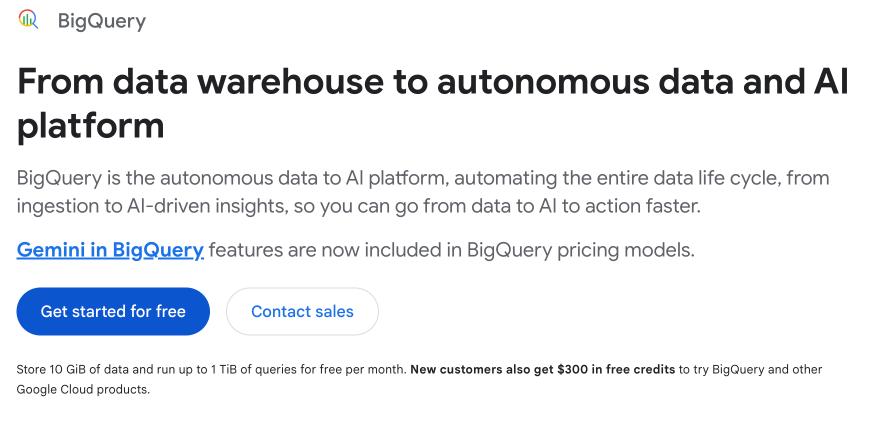
Google BigQuery is a fully serverless, scalable warehouse that handles petabyte-scale queries using SQL. It’s ideal for teams on GCP or those seeking zero infrastructure management.
Key Features
- Serverless compute and auto-scaling
- Built-in ML and geospatial analytics
- Real-time ingestion and BI Engine caching
Pros
- No setup or tuning required
- Cost-effective at low query volume
- Native integration with Looker and Google Analytics
Cons
- High-volume queries can become expensive
- Vendor lock-in to Google Cloud
5. Amazon Redshift – Cloud Data Warehouse
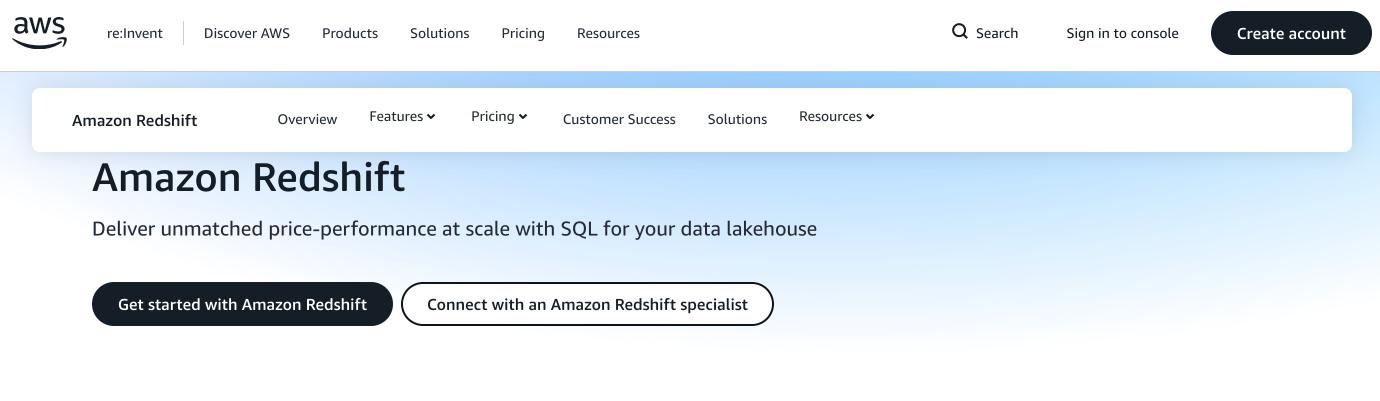
Amazon Redshift is AWS’s flagship data warehouse, supporting both cluster-based and serverless models. It integrates tightly with the AWS ecosystem for analytics at scale.
Key Features
- Columnar storage and MPP architecture
- Lakehouse querying via Redshift Spectrum
- Built-in ML with SageMaker integration
Pros
- Excellent for AWS-based data workloads
- High performance at scale
Cons
- Requires tuning for concurrency and workloads
- Cost can rise with reserved clusters
6. IBM Cloud Pak for Data
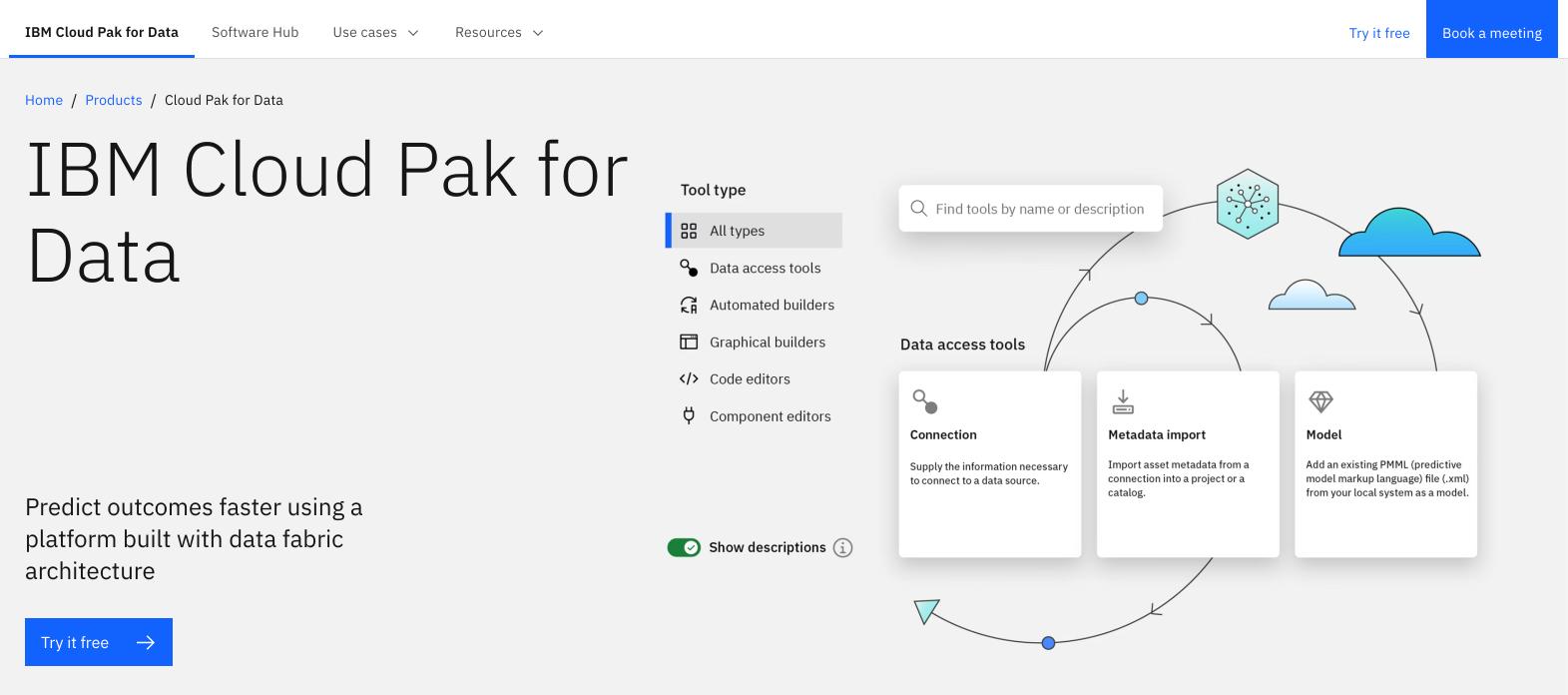
IBM Cloud Pak for Data is a modular platform unifying data, AI, and governance across on-premises and cloud. Built on Red Hat OpenShift, it’s ideal for hybrid and regulated environments.
Key Features
- Integrated data fabric and governance layer
- AI/ML with Watson Studio and AutoAI
- Hybrid and multi-cloud support
Pros
- Enterprise-grade governance
- Modular and extensible
Cons
- Complex setup and high cost
- Overkill for small teams
7. Oracle Autonomous Data Warehouse
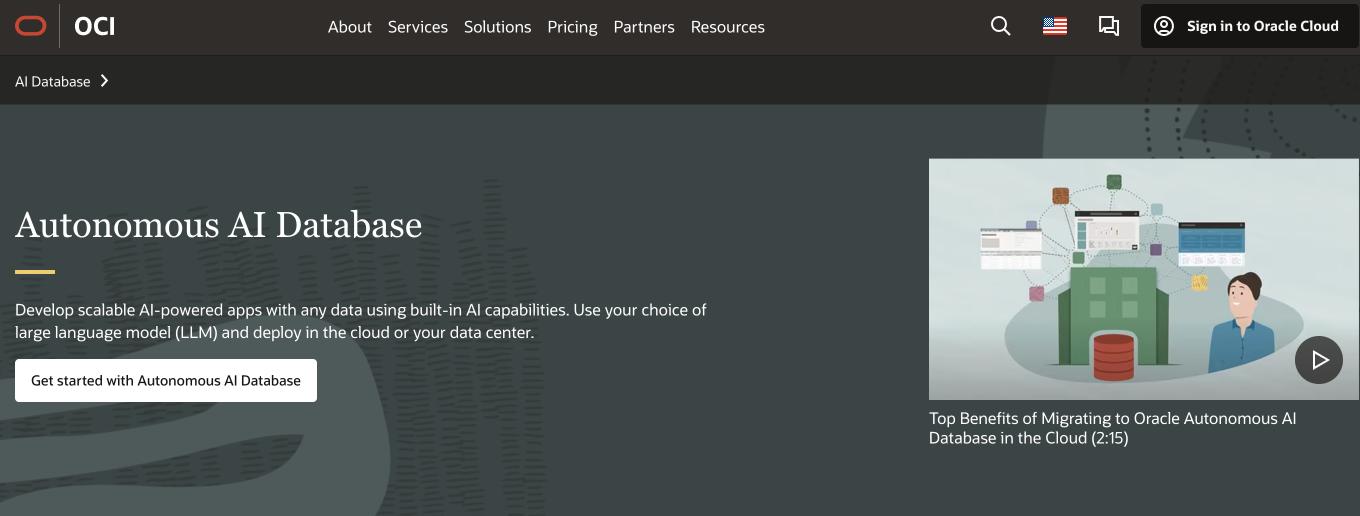
Oracle Autonomous Data Warehouse automates tuning, scaling, and patching using AI. It’s optimized for analytic workloads and runs on Oracle Cloud Infrastructure.
Key Features
- Self-managing and self-securing
- Exadata-backed performance
- Built-in ML and graph analytics
Pros
- Minimal admin overhead
- Extremely high performance
Cons
- Oracle-centric architecture
- Complex licensing
8. SAP Datasphere
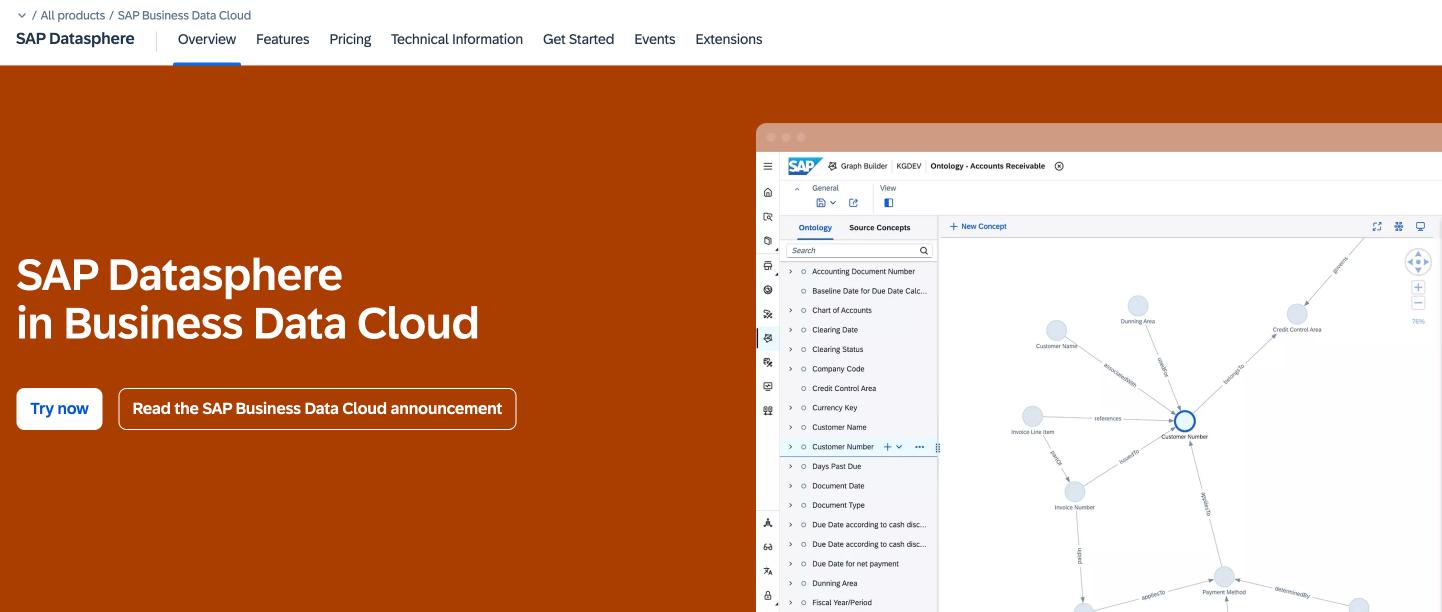
SAP Datasphere provides a business data fabric that federates SAP and external data. It’s designed to modernize SAP BW and centralize enterprise analytics.
Key Features
- Semantic layer for unified business models
- Federated data access and virtualization
- Deep integration with SAP SaaS apps
Pros
- Best for SAP-centric enterprises
- Enterprise-grade governance and quality tools
Cons
- High learning curve
- Limited to SAP ecosystem
9. Tableau
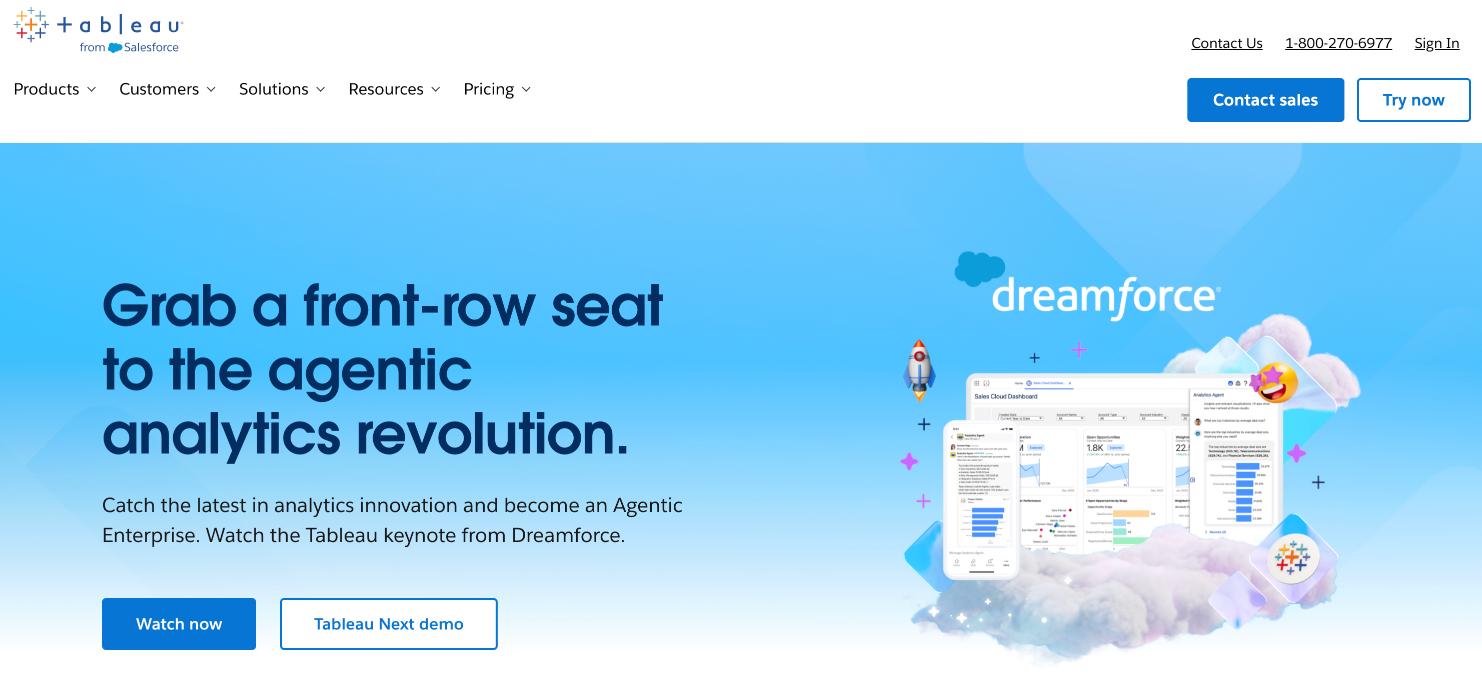
Tableau, part of Salesforce, is a market-leading BI platform with data prep and analytics capabilities. While not a full data fabric, it excels at visualization and exploration.
Key Features
- Intuitive dashboard builder
- Tableau Prep for data cleansing
- Connectivity to nearly any data source
Pros
- Easy to use and visually powerful
- Strong ecosystem and community
Cons
- Not a complete data platform
- Requires external data storage
10. Dell Boomi AtomSphere
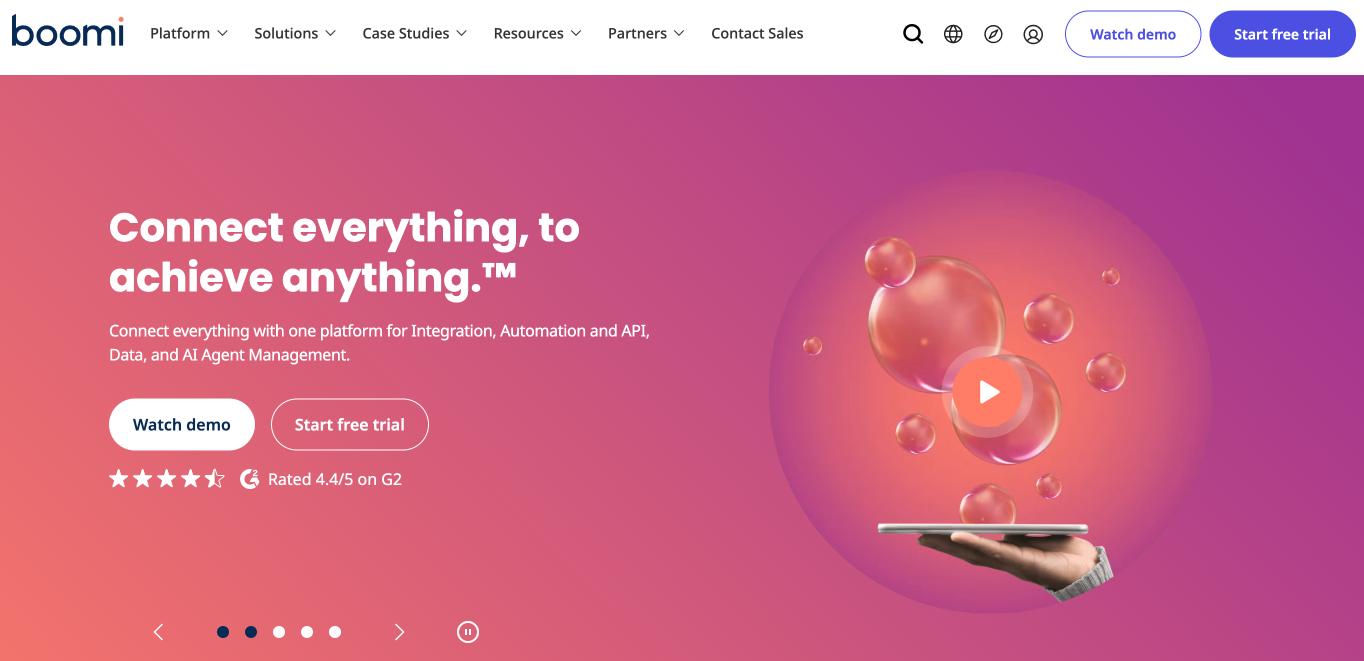
Dell Boomi AtomSphere is a low-code integration and automation platform that connects applications, data, and processes across hybrid and multi-cloud environments. It enables enterprises to orchestrate workflows, build APIs, and automate data pipelines without heavy IT involvement.
Key Features
- Low-code integration and API management
- Pre-built connectors for SaaS, on-premise, and cloud apps
- Workflow automation and real-time data synchronization
- Master data management (MDM) and data quality tools
Pros
- Rapid deployment with low-code interface
- Excellent for enterprise app integration
- Supports hybrid and multi-cloud environments
Cons
- Less suited for complex analytics or data warehousing
- Subscription cost can be high for large-scale integrations
Comparison Table
The table below summarizes key features, pricing, and limitations of the top 10 Microsoft Fabric alternatives. Use this side-by-side view to quickly evaluate which platform aligns with your team’s size, skillset, and cloud strategy.
| Platform | Focus | Pricing Model | Strengths | Limitations |
|---|---|---|---|---|
| Peliqan | All-in-one Data Platform | Tiered (fixed) | Unified ELT + BI + activation | Newer player |
| Databricks | Lakehouse / AI | Usage-based (DBUs) | ML & real-time analytics | Complex for beginners |
| Snowflake | Cloud Data Warehouse | Usage-based | High performance, scalable | No built-in ETL/BI |
| BigQuery | Serverless Warehouse | Per-query | No ops, scalable | Costs scale fast |
| Redshift | Data Warehouse | Provisioned/Serverless | Great AWS integration | Needs tuning |
| IBM Cloud Pak | Hybrid Data Fabric | Enterprise subscription | Governance & hybrid | Complex setup |
| Oracle ADW | Autonomous DW | Consumption | Self-managing, fast | Oracle-only |
| SAP Datasphere | Business Data Fabric | Subscription | Best for SAP | Limited flexibility |
| Tableau | Visualization | Per-user | Top-tier dashboards | Needs external data |
| Alteryx | Analytics Automation | Per-user | Low-code ETL | Costly at scale |
Peliqan vs Microsoft Fabric: Quick Comparison
For teams evaluating Microsoft Fabric alternatives, Peliqan offers a simpler, cost-transparent approach that is cloud-agnostic and highly developer-friendly. The comparison below highlights the core differences in deployment, ETL, BI, AI, and pricing to help decision-makers choose the right platform.
| Feature | Peliqan | Microsoft Fabric |
|---|---|---|
| Deployment | Cloud-native, multi-cloud | Azure-only SaaS |
| ETL / ELT | 250+ connectors, low-code pipelines | Data Factory (within Fabric) |
| Data Storage | Built-in warehouse (PostgreSQL/Trino) | OneLake (Azure) |
| BI / Dashboards | Built-in analytics & sharing | Power BI integrated |
| AI / Automation | AI-assisted SQL & Python | Microsoft Copilot, Azure ML |
| Pricing | Transparent tiers | Capacity-based |
Conclusion
Choosing the right Microsoft Fabric alternative depends on your team’s technical maturity, cloud strategy, and budget. Peliqan stands out as the most accessible, unified platform – offering ELT, analytics, and data activation with minimal setup and predictable pricing. Teams seeking advanced AI and large-scale analytics may prefer Databricks, while Snowflake and BigQuery excel for high-performance, cloud-native warehouses. Legacy and SAP-heavy enterprises can explore IBM Cloud Pak or SAP Datasphere, depending on governance needs.
Ultimately, the ideal choice balances usability, cost transparency, and the ability to scale with your data initiatives. With Peliqan leading in ease-of-use and unified capabilities, teams can accelerate insights, reduce infrastructure complexity, and focus on delivering actionable analytics rather than managing multiple fragmented tools.