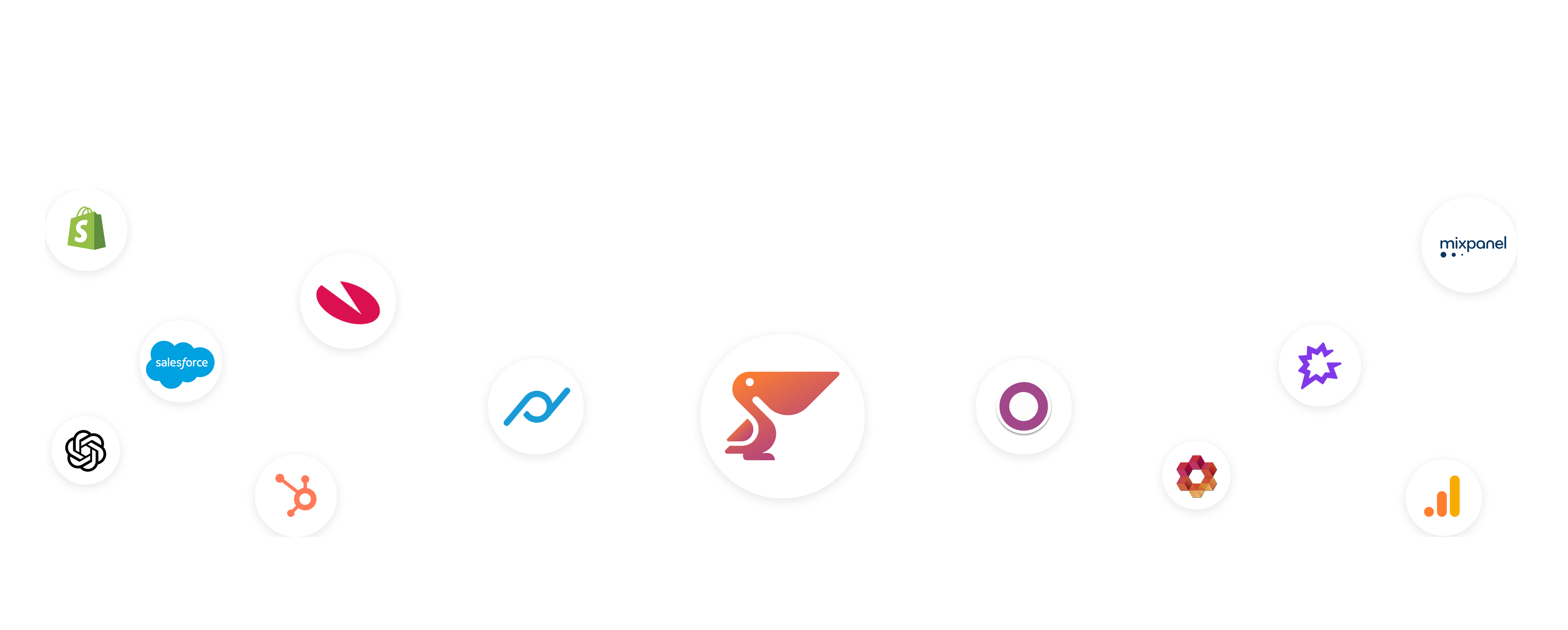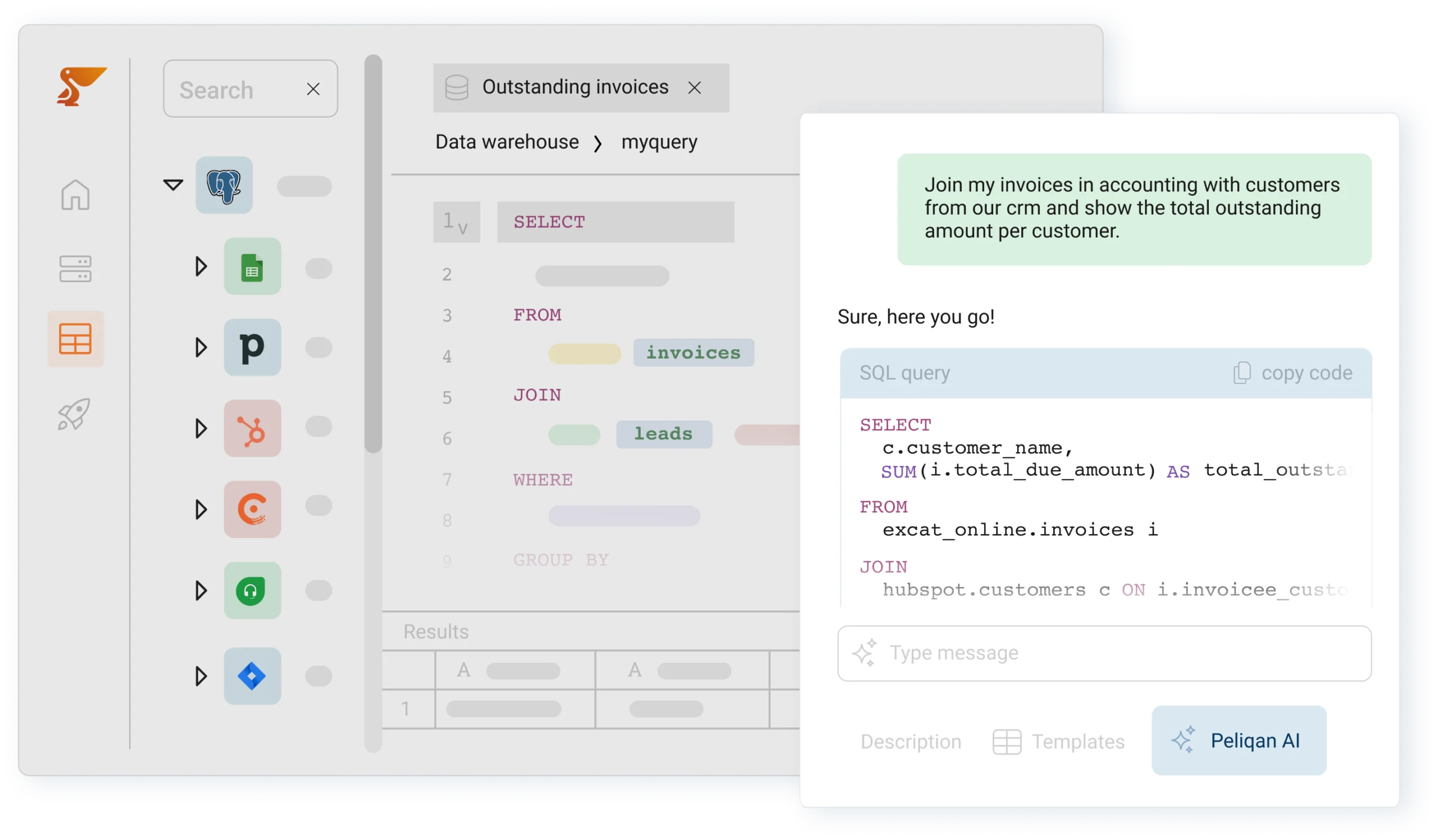
Let AI do the work for you
Peliqan’s AI assistant helps you to write SQL queries to get to insights fast. Ask your question in plain English and immediately see the result in Peliqan’s rich spreadsheet viewer.
DATA INTEGRATION
DATA ACTIVATION
EMBEDDED DATA CLOUD
Popular database connectors
Popular SaaS connectors
SAAS IMPLEMENTATION PARTNERS
SOFTWARE COMPANIES
ACCOUNTING & CONSULTANCY
ENTERPRISE
TECH COMPANIES
Get the total sales amount for each item.
SELECT Items.ItemName, SUM(SalesInvoices.Amount) AS TotalSalesAmount FROM Items INNER JOIN SalesInvoices ON Items.ItemID = SalesInvoices.ItemID GROUP BY Items.ItemName

Explore data in a rich spreadsheet UI. Use Magical SQL to combine and transform data. SQL queries become new tables that can be shared with business users and used in any BI tool such as Microsoft Power BI, Tableau or Metabase.
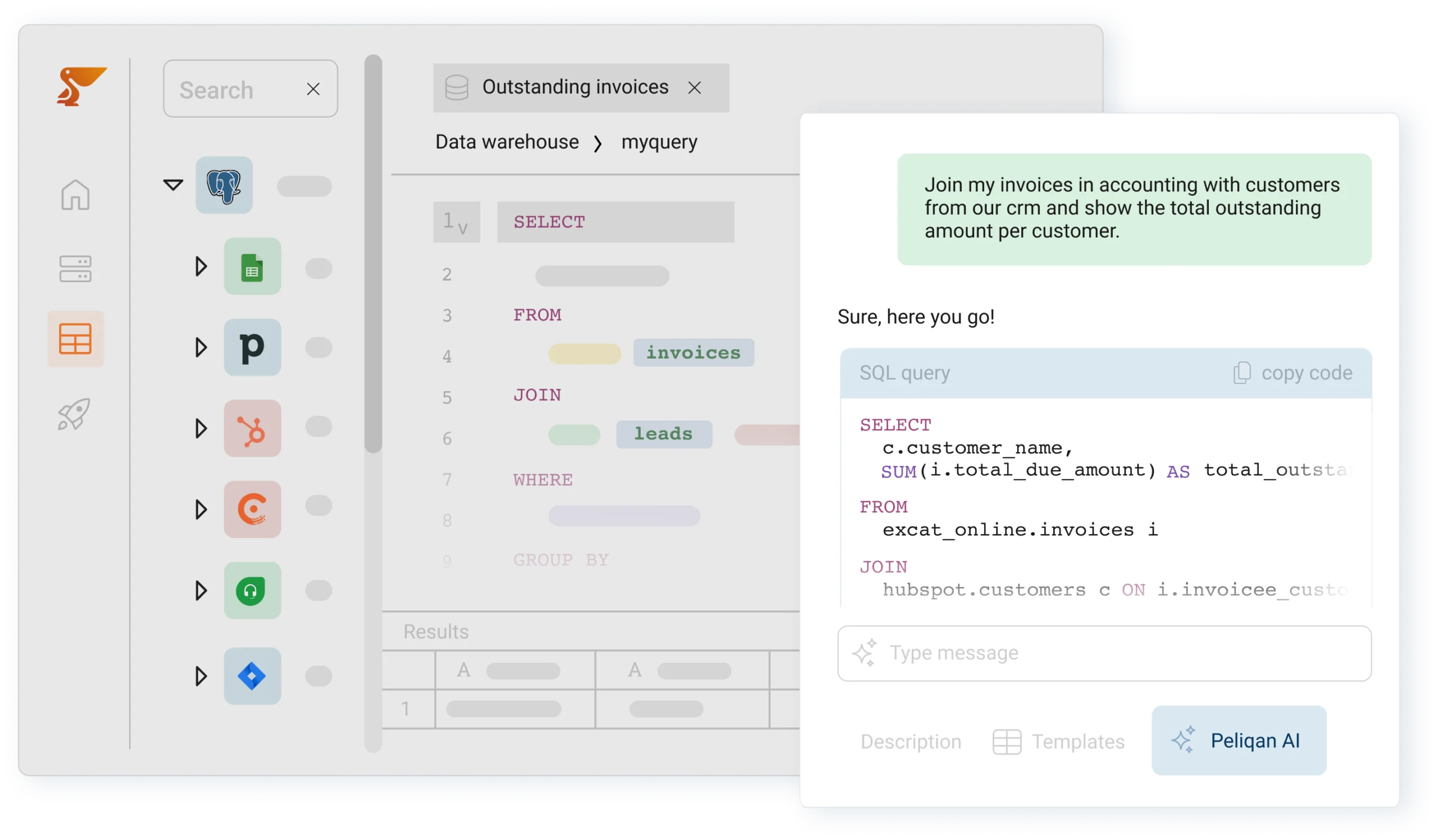
Peliqan’s AI assistant helps you to write SQL queries to get to insights fast. Ask your question in plain English and immediately see the result in Peliqan’s rich spreadsheet viewer.